autoroute (ligolo-ng)
General
Section titled “General”The autoroute command is available in all orsted C2 menu.
This functionality was born because I personally dislike socks.
It allows to implement the famous ligolo-ng natively through orsted-beacon or a chain of orsted-beacon.
orsted-client » autoroute --help
Command related to ligolo routing
Usage: autoroute [flags]
Flags: -h, --help display help
Sub Commands: add Add route delete delete route subnet. If route subnet becomes empty, delete route o the fly. list list routeImagine you have the following usecase:
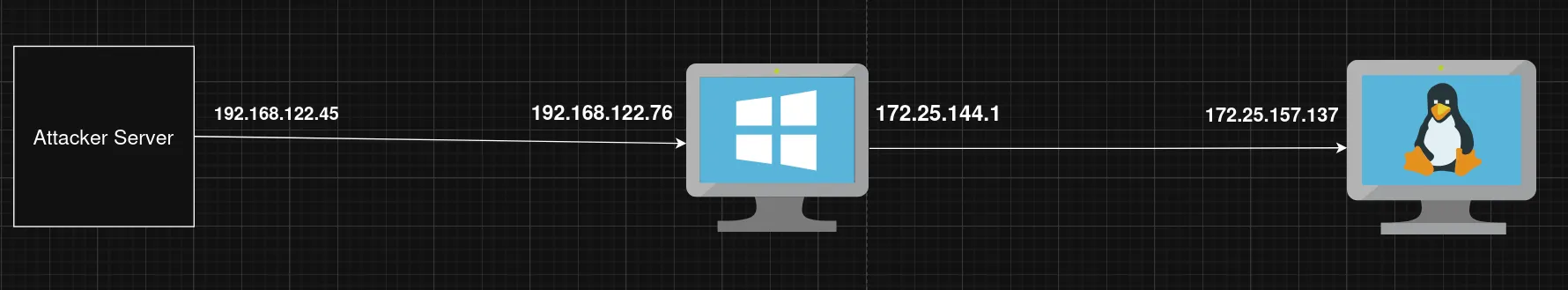
You have an orsted-beacon on the windows machine. You want to ping the linux one.
Autoroute Add
Section titled “Autoroute Add”You can add an autoroute by giving the subnet and the orsted-beacon ID. If everything goes well, orsted-server will create the tun interface.
For example, for the usecase above, you can
orsted-client » autoroute add 8 172.25.144.0/20where:
8is the Session ID of the beacon on windows172.25.144.0/20is the subnet for routing (contains172.25.157.137)
On orsted-server (not the orsted-client) you can then ping, open UDP/TCP sockets with 172.25.157.137
┌──[parrot@parrot]─[~]└──╼ $ ping 172.25.157.137PING 172.25.157.137 (172.25.157.137) 56(84) bytes of data.64 bytes from 172.25.157.137: icmp_seq=1 ttl=64 time=135 ms64 bytes from 172.25.157.137: icmp_seq=2 ttl=64 time=107 ms64 bytes from 172.25.157.137: icmp_seq=3 ttl=64 time=129 msThis functionality works on a chain of orsted-beacon too, regardless of the OS or the transport Type.
You can add multiple subnet on the same orsted-beacon.
For example and if you are familiar with ligolo-ng you know that this is usefull ;)
orsted-client » autoroute add 8 240.0.0.1/32Autoroute List
Section titled “Autoroute List”You can list all the autoroute used
orsted-client » autoroute listThe result will be something like
orsted-client » autoroute list+----------+-----------+-------------------------------+| ROUTE ID | BEACON ID | SUBNET |+----------+-----------+-------------------------------+| 1 | 8 | 172.25.144.0/20, 240.0.0.1/32 |+----------+-----------+-------------------------------+Autoroute delete
Section titled “Autoroute delete”You can delete an autoroute by giving the Beacon ID (and not Route ID) as well as the subnet
orsted-client » autoroute delete 8 172.25.144.0/20If the subnet is empty for a specific route, the tun will be deleted, you may need to wait 1 min to be able to ligolo again.